今回は、Spring5フレームワークとO/RマッパであるHibernate5.2を使ってSessionFactoryをBeanとして取得する方法をご紹介したいと思います。
はじめに
SessionFactoryは、データベースのデータを操作する際にWebアプリケーションとデータベースの橋渡し役として必要になります。
SessionFactory is an interface. SessionFactory can be created by providing Configuration object, which will contain all DB related property details pulled from either hibernate.cfg.xml file or hibernate.properties file. SessionFactory is a factory for Session objects.
We can create one SessionFactory implementation per database in any application. If your application is referring to multiple databases, then you need to create one SessionFactory per database.
※下記リンクを引用させて頂きました。ありがとうございます。
[blogcard url="https://www.java2novice.com/hibernate/session-factory/"]データの操作とは、主にデータベースのデータを取得・保存・更新・削除することです。データを操作するプログラムを集めたものをDAO(Data Access Objectsの略)といいます。
引用元にある通り(英語の引用元でごめんなさい。。)、SessionFactoryを取得するにはhibernate.cfg.xmlファイルもしくはhibernate.propertiesファイルに関連付けられたデータベースから取得できます。
今回は、hibernate.cfg.xmlファイルからSessionFactoryを取得する方法をご紹介したいと思います。
開発環境
開発環境は下記の通りです。
| Spring | 5.2.1.RELEASE |
| Hibernate | 5.2.10.Final |
| MySQL | 8.0.16 |
hibernate.cfg.xmlファイル
hibernate.cfg.xmlファイル内で下記の設定を行っています。
- データベースのドライバ
- データベースへの接続文字列
- O/Rマッパの設定
- エンティティの宣言
リソースフォルダに配置すれば、自動的に認識してくれます。
<!DOCTYPE hibernate-configuration PUBLIC
"-//Hibernate/Hibernate Configuration DTD 3.0//EN"
"http://www.hibernate.org/dtd/hibernate-configuration-3.0.dtd">
<hibernate-configuration>
<session-factory>
<!-- Database connection settings -->
<property name="connection.driver_class">com.mysql.cj.jdbc.Driver</property>
<property name="connection.url">jdbc:mysql://127.0.0.1:3306/TESTDB?useUnicode=true&characterEncoding=UTF-8</property>
<property name="connection.username">test</property>
<property name="connection.password">****</property>
<!-- JDBC connection pool (use the built-in) -->
<property name="connection.pool_size">1</property>
<!-- SQL dialect -->
<property name="dialect">org.hibernate.dialect.MySQL5InnoDBDialect</property>
<!-- Disable the second-level cache -->
<property name="cache.provider_class">org.hibernate.cache.internal.NoCacheProvider</property>
<!-- Echo all executed SQL to stdout -->
<property name="show_sql">true</property>
<!-- Mapping file inclusion -->
<mapping class="com.pom2019.entity.HouseholdAppliances"/>
</session-factory>
</hibernate-configuration>※パスワードはマスキングしています。
Configファイル
詳細は下記の通りとなっています。
-
Configurationアノテーション→設定ファイルとしてSpringが認識してくれます。ここでは絶対パスとなっていますが、これはHibernateのConfigurationクラスとクラス名が被っているからです。
-
Beanアノテーション→BeanクラスとしてSpringが認識してくれます。
-
SessionFactoryの取得→hibernate.cfg.xmlファイルから設定を読み込みSessionFactoryを取得しています。SessionFactoryが取得できたら、取得できたことをコンソールに出力しています。
package com.pom2019.config;
import org.hibernate.SessionFactory;
import org.hibernate.boot.Metadata;
import org.hibernate.boot.MetadataSources;
import org.hibernate.boot.registry.StandardServiceRegistry;
import org.hibernate.boot.registry.StandardServiceRegistryBuilder;
import org.springframework.context.annotation.Bean;
@org.springframework.context.annotation.Configuration
public class HibernateConfig {
@Bean
public SessionFactory sessionFactory() {
SessionFactory sessionFactory = null;
try {
//registryの作成
StandardServiceRegistry registry = new StandardServiceRegistryBuilder().configure().build();
//MetadataSourcesの作成
MetadataSources sources = new MetadataSources(registry);
//Metadataの作成
Metadata metadata = sources.getMetadataBuilder().build();
//SessionFactoryの作成
sessionFactory = metadata.getSessionFactoryBuilder().build();
//ログの出力
if (sessionFactory != null) {
System.out.println("セッションファクトリーを取得できました!");
}
} catch (Exception e) {
System.out.println(e.getMessage());
}
return sessionFactory;
}
}サーバーの起動
HibernateConfigファイルをComponentScanの対象にして、サーバーを起動します。
1 04, 2020 2:49:53 午後 org.apache.catalina.startup.Catalina load
情報: Initialization processed in 2646 ms
INFO ContextLoader - Root WebApplicationContext: initialization started
INFO ContextLoader - Root WebApplicationContext initialized in 419 ms
INFO DispatcherServlet - Initializing Servlet 'dispatcherServlet'
INFO Version - HHH000412: Hibernate Core {5.2.10.Final}
INFO Environment - HHH000206: hibernate.properties not found
INFO Version - HCANN000001: Hibernate Commons Annotations {5.0.1.Final}
WARN pooling - HHH10001002: Using Hibernate built-in connection pool (not for production use!)
INFO pooling - HHH10001005: using driver [com.mysql.cj.jdbc.Driver] at URL [jdbc:mysql://127.0.0.1:3306/TESTDB?useUnicode=true&characterEncoding=UTF-8]
INFO pooling - HHH10001001: Connection properties: {user=test, password=****}
INFO pooling - HHH10001003: Autocommit mode: false
INFO DriverManagerConnectionProviderImpl - HHH000115: Hibernate connection pool size: 1 (min=1)
INFO Dialect - HHH000400: Using dialect: org.hibernate.dialect.MySQL5InnoDBDialect
セッションファクトリーを取得できました!
INFO DispatcherServlet - Completed initialization in 4332 ms
1 04, 2020 2:50:01 午後 org.apache.catalina.startup.Catalina start
情報: Server startup in 7681 msまとめ
SessionFactoryが無事取得できました。
SessionFactoryがBeanとして取得できたので、SessionFactoryを使いたいときにこのBeanを注入(Autowired)してあげれば、いつでもSessionFactoryを使うことができます。
最後までお読み頂きありがとうございました。

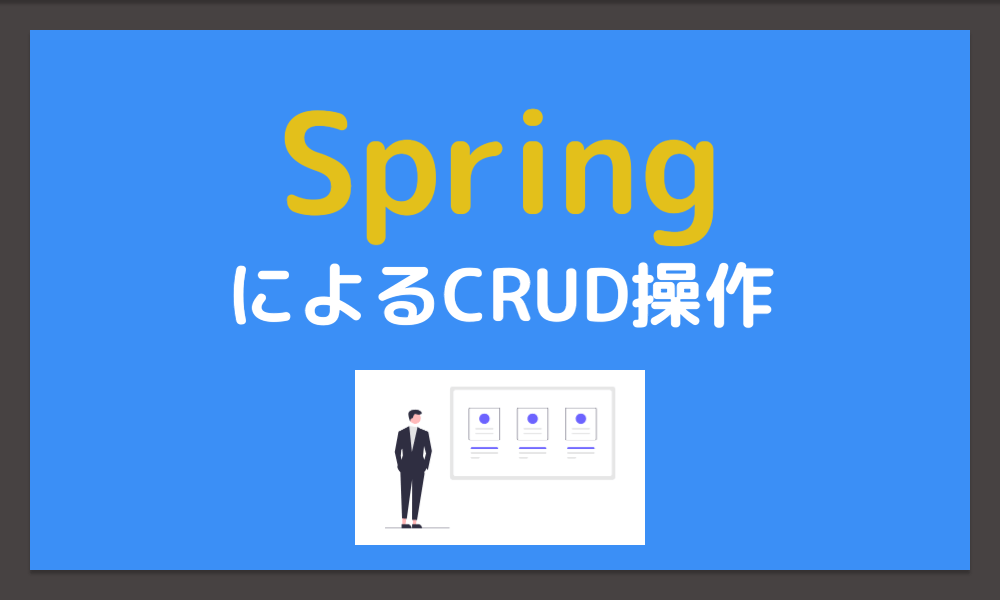
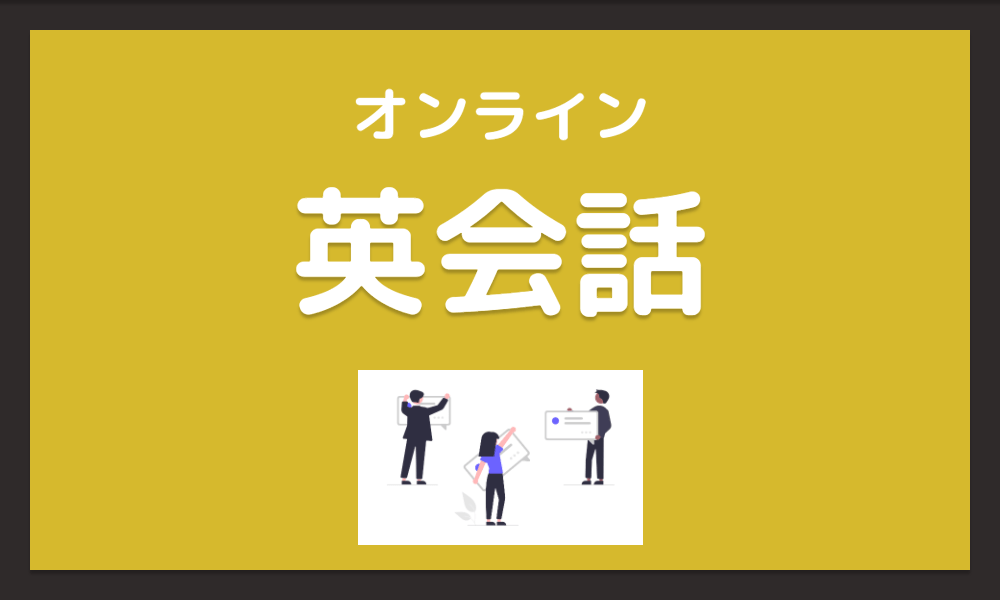
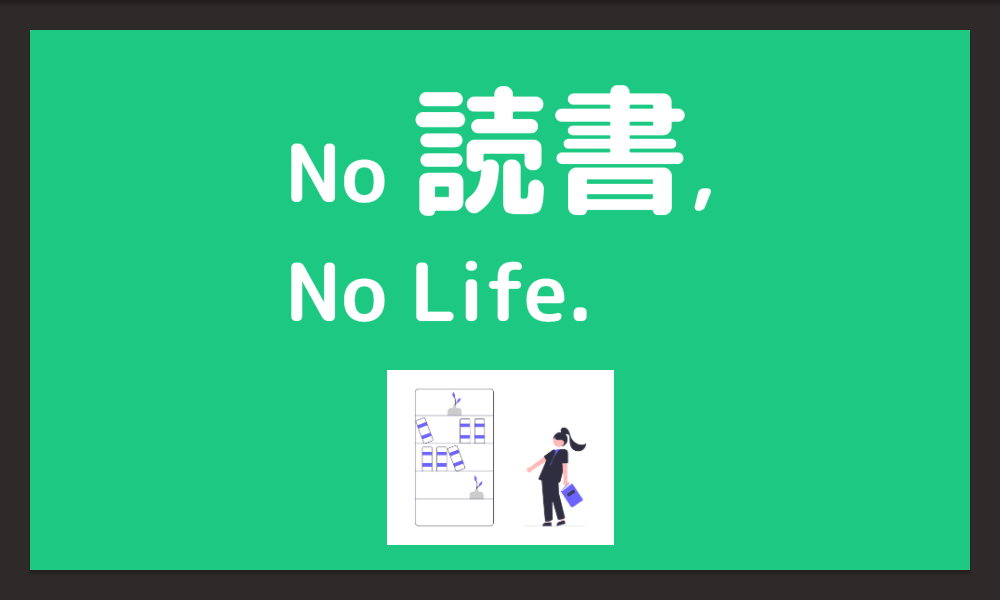
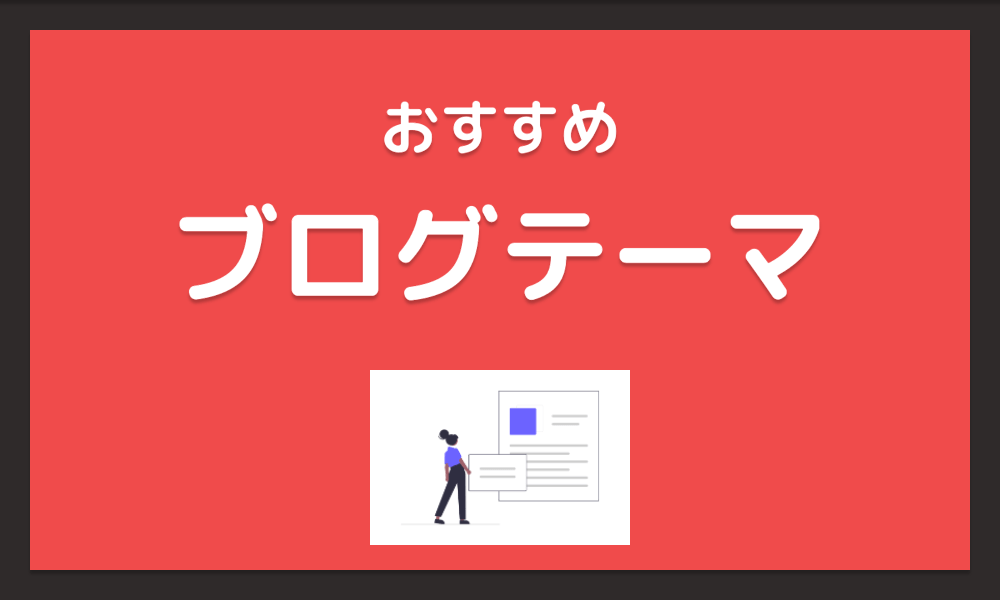
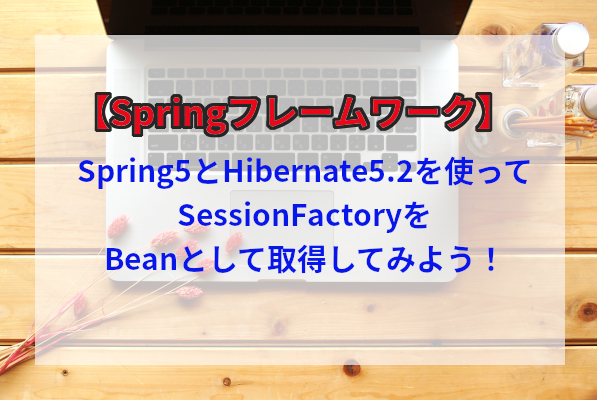


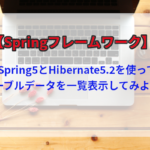
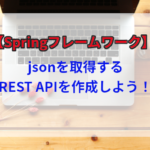
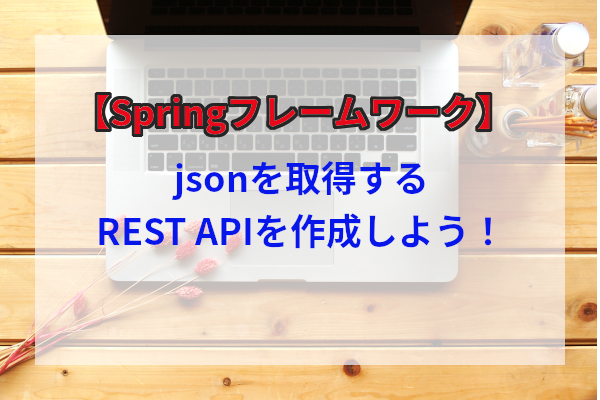
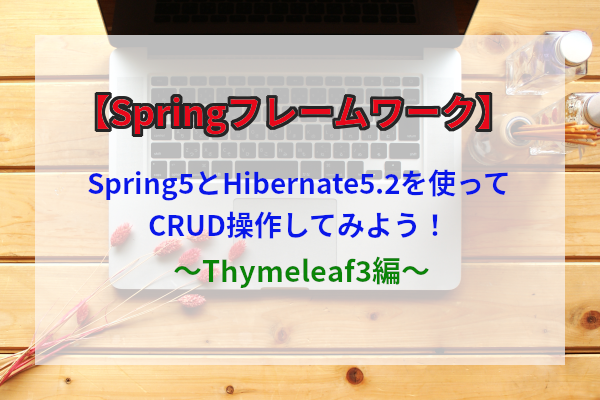
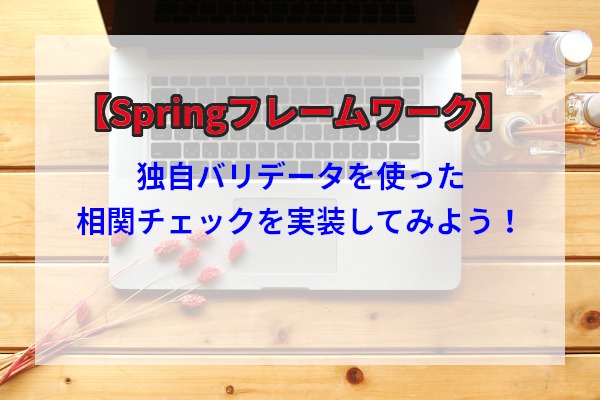
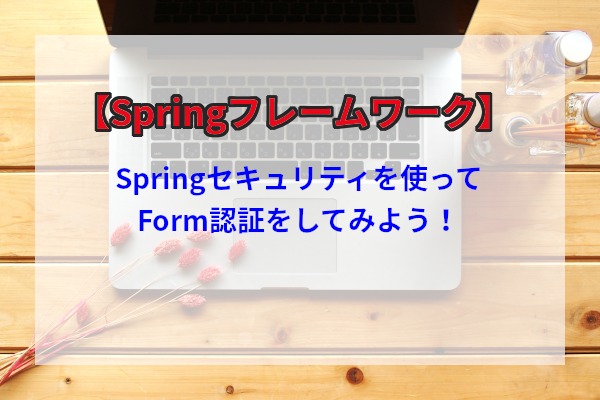
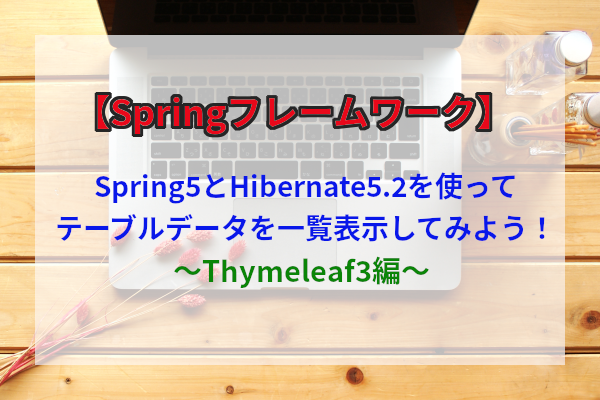
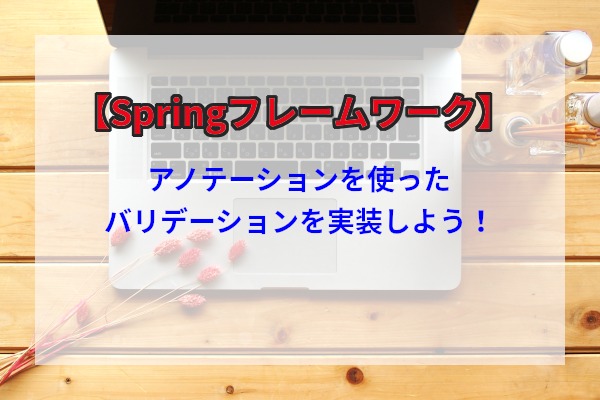
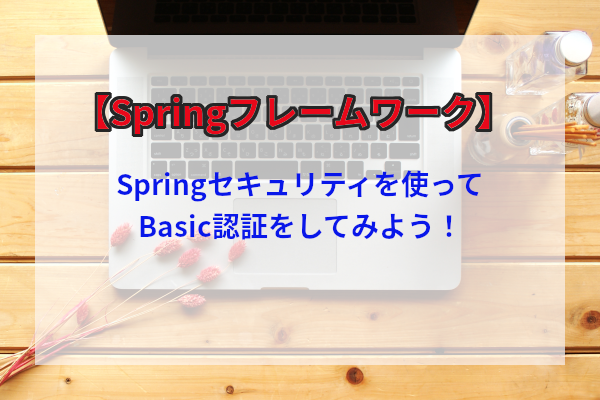
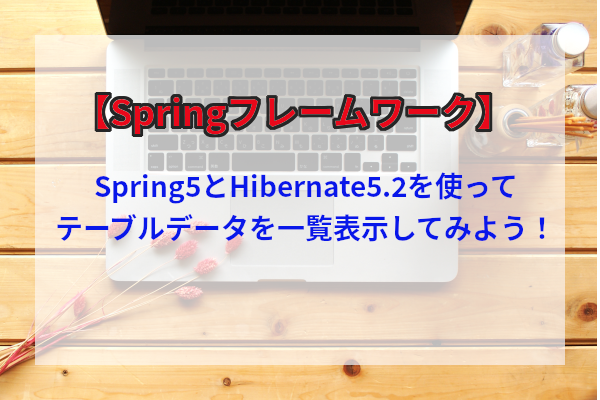





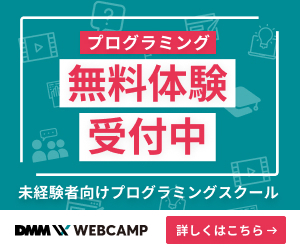






コメントを残す