広告
はじめに
STS(Spring Tool Suite)は、EclipseベースでSpringプロジェクトを開発するために作成された統合開発環境(Integrated Delelopment Environment、略してIDE)です。
Springを開発するためとありますが、今回作成しようと思っているStruts2もSTSでMavenプロジェクトから作成することができます。
STS4では動的Webプロジェクトが作成できないことが判明したため、今回、STS3をUbuntuにインストールすることにしました。
With the release of the all-new Spring Tools 4, the Spring Tool Suite 3 got deprecated and is no longer under active development. Instead, users of the Spring Tool Suite 3 are highly encouraged to migrate to the all-new Spring Tools 4: https://spring.io/tools.
現在は、STS3は非推奨な開発環境となっているため、レガシーなプロジェクトを作成する必要のない場合は、STS4を使った方が良さそうです。
レガシーなプロジェクトを作成する必要がある場合、EclipseにSTS Toolsプラグインを入れる方法もあります。
For your convenience, we still update the Spring Tool Suite 3 to the latest Eclipse distributions and will probably continue to do that for a little while (based on community feedback and demand). You can find the download links below. But please keep in mind to migrate to the new Spring Tools 4, since we will not be able to update the Spring Tool Suite 3 distribution forever.
「便宜上、STS3の更新を続けていくが永遠ではない。」とも書かれています。
STS3のインストール
- Linux版STS3をダウンロードします。
- ダウンロードしたファイルを解凍します。
tar xvfz spring-tool-suite-3.9.8.RELEASE-e4.11.0-linux-gtk-x86_64.tar.gz- 解凍されたフォルダを「/opt/.」に移動します。
sudo mv sts-bundle /opt/.- ショートカットランチャの登録を行います。
sudo gedit /usr/share/applications/sts3.desktop#!/usr/bin/env xdg-open
[Desktop Entry]
Version=1.0
Encoding=UTF-8
Name=STS3
Comment=The official IDE for Spring application development
Exec=/opt/sts-bundle/sts-3.9.8.RELEASE/STS
Icon=/opt/sts-bundle/sts-3.9.8.RELEASE/icon.xpm
Terminal=false
Type=Application
Categories=Application;IDE;Development;java;- お気に入りに登録します。

- STS3のインストールが完了しました。
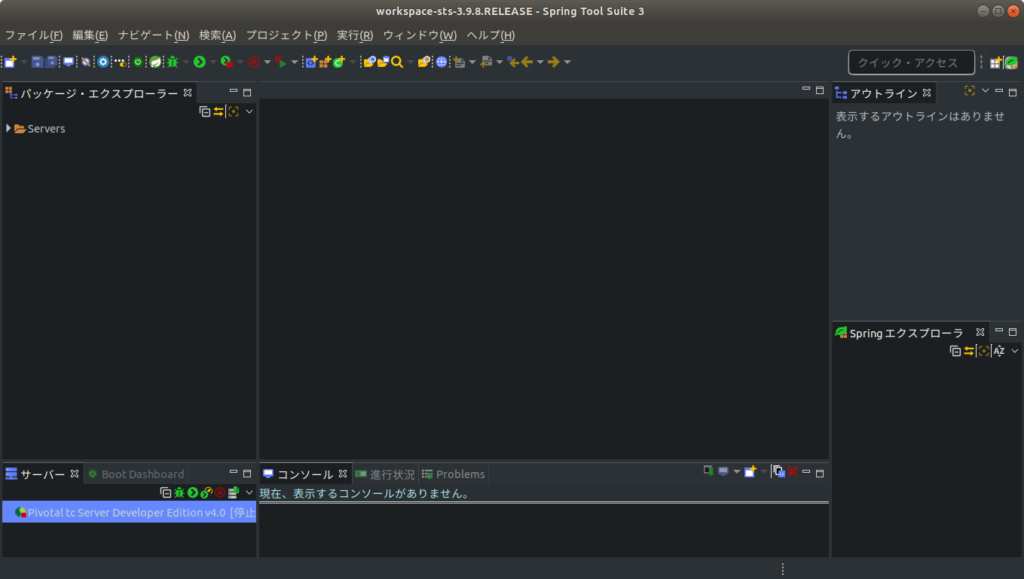
おわりに
STS3を無事インストールすることができました。
本キャプチャは、既に下記の設定が済んだ後の状態になっています。
詳細については、リンクをご参照下さい。
- Eclipseの日本語化
- 「Darkest Dark Theme」プラグインのインストール
最後までお読み頂きありがとうございました。

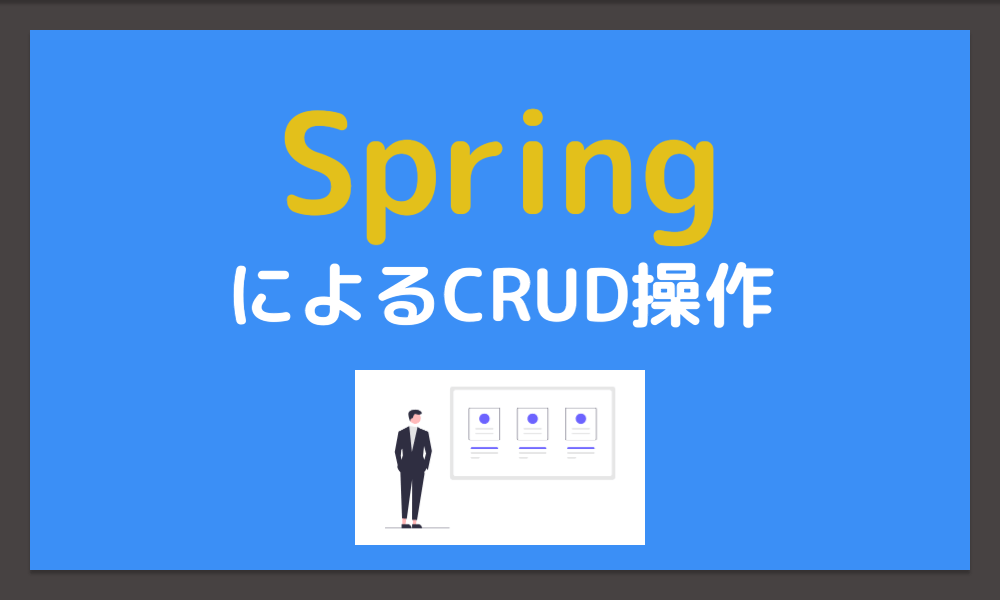
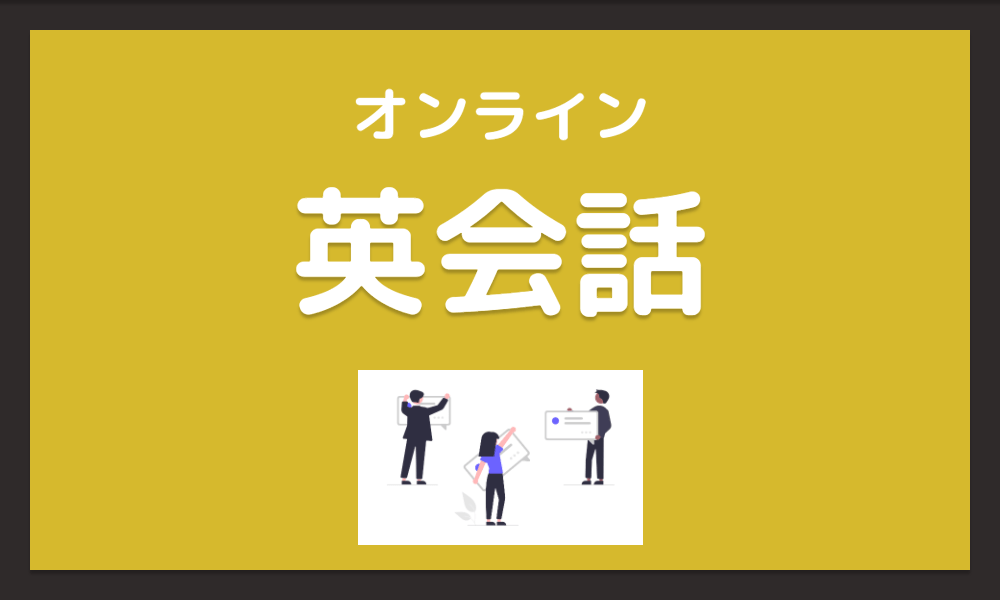
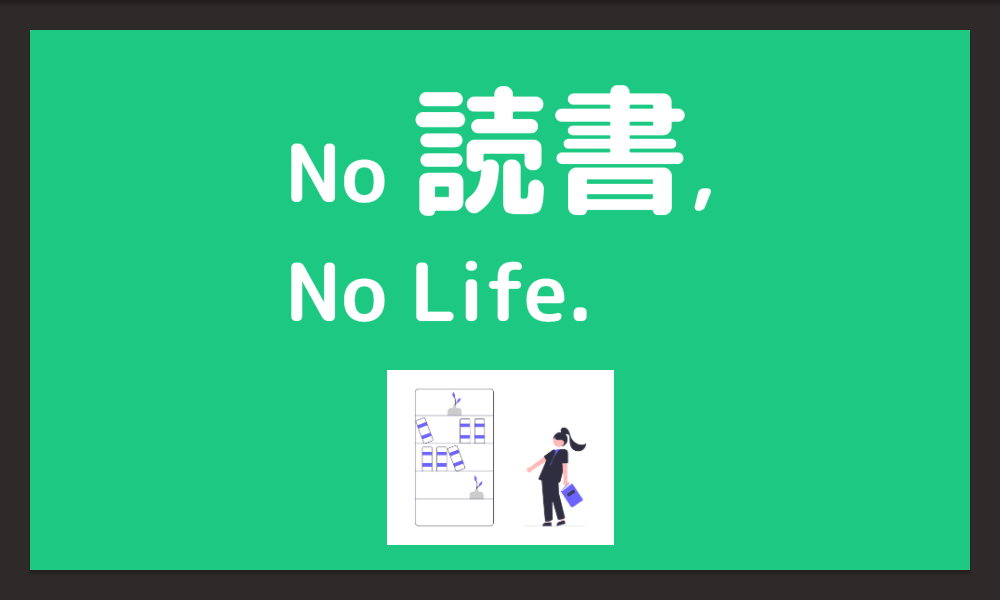
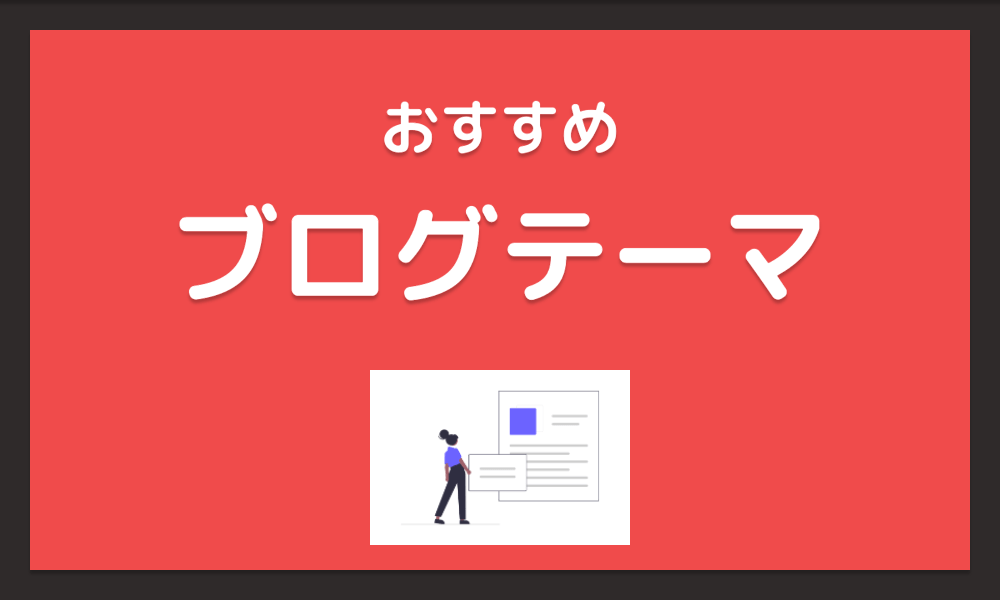





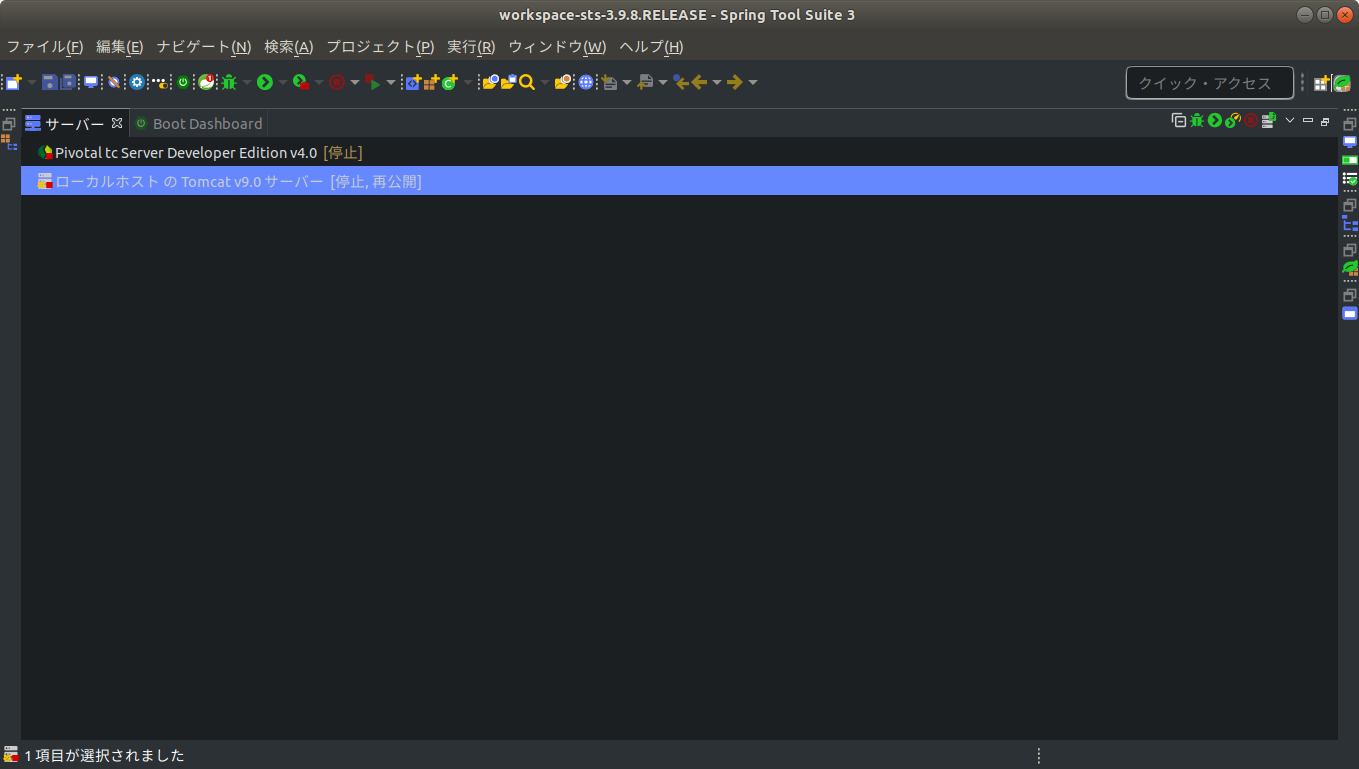
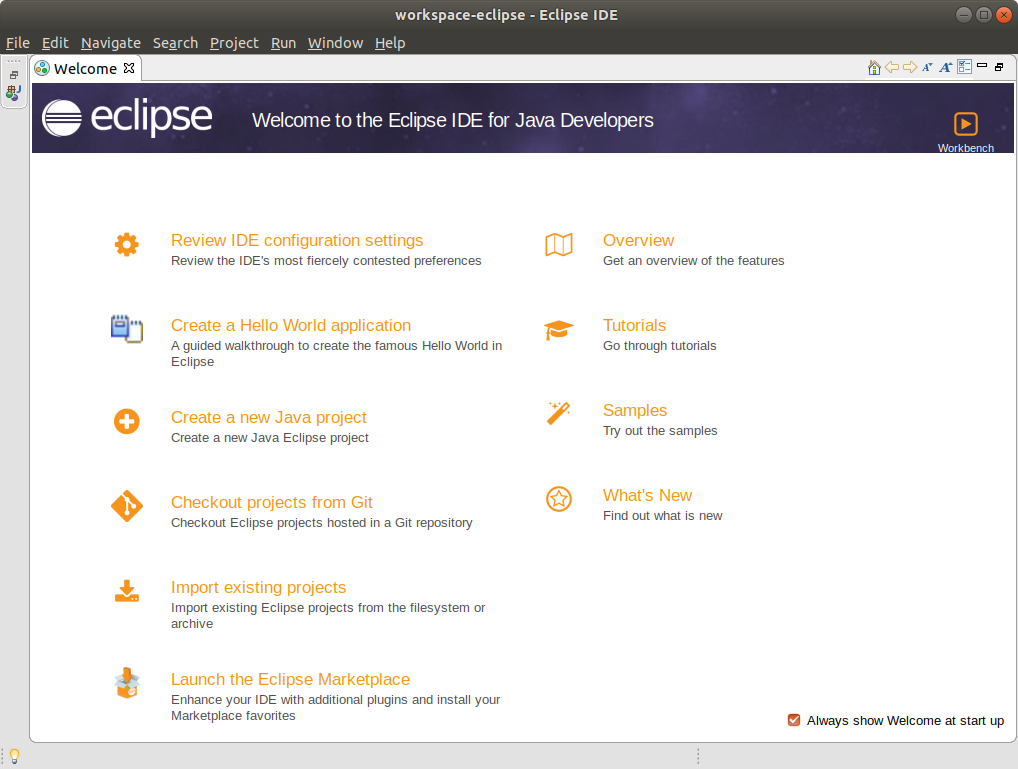
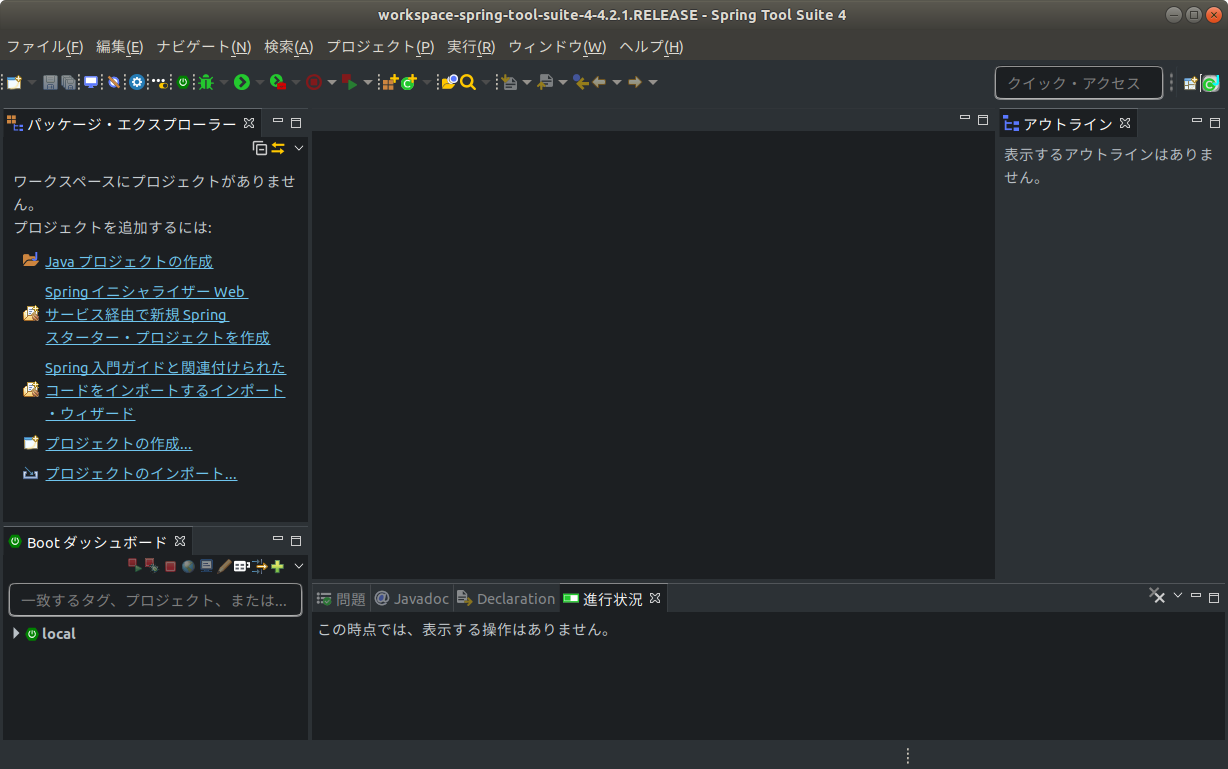
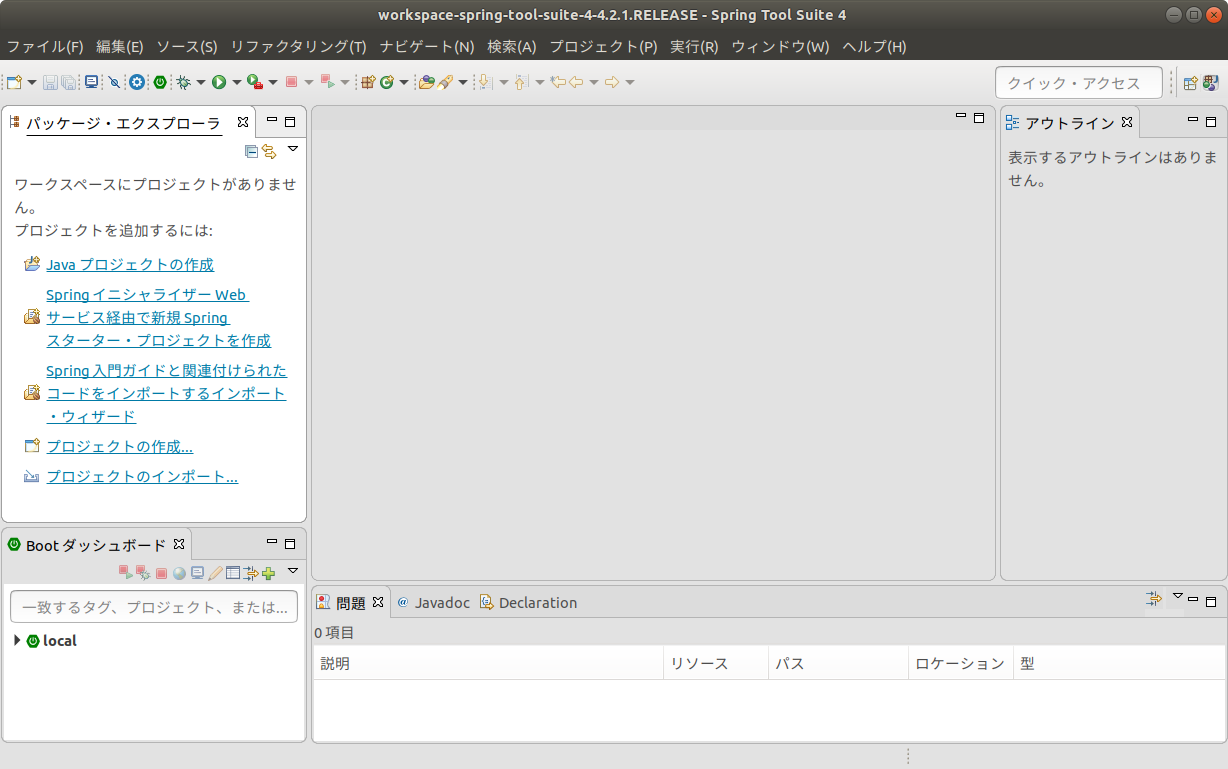






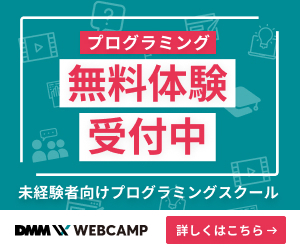






コメントを残す